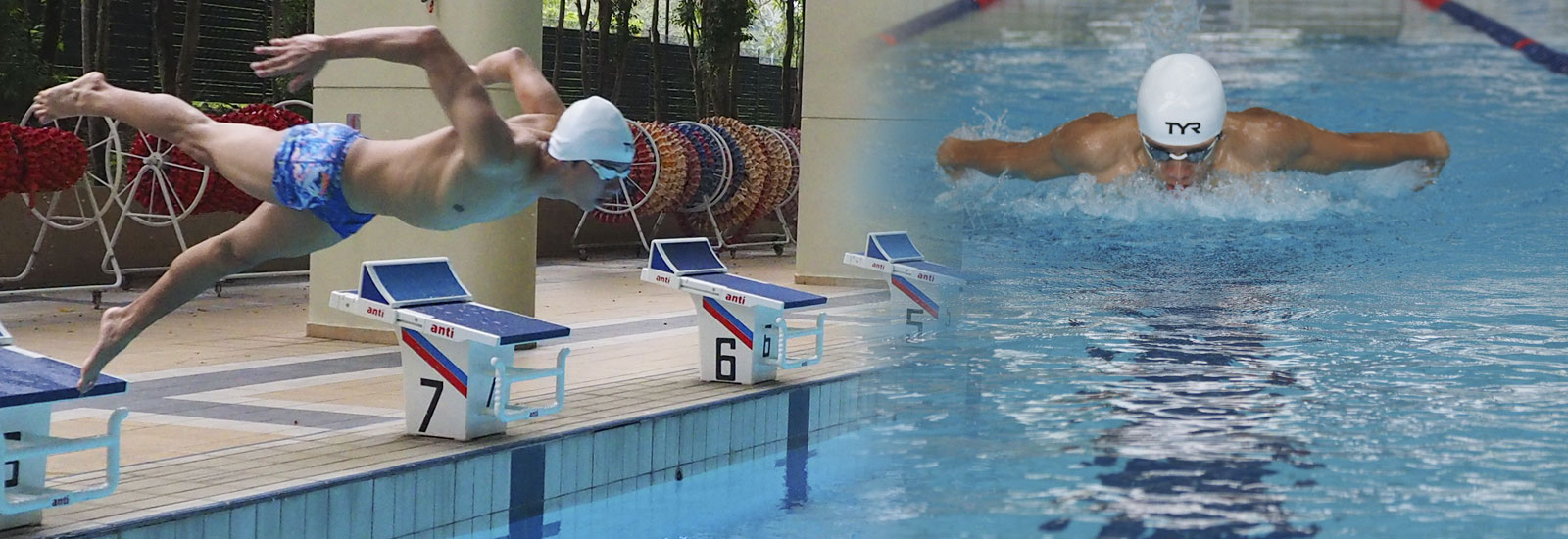Entry data for members
All information provided to you is available to you and will possibly be used for your coach with your permission to use the analysis of your results. All links are created by individual URLs and are available only to you. Be careful when sharing with third parties.

1. Gender: select from the list (——-,Female, Male.).
2. D.O.B(Date of birthday): DD.MM.YY.
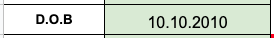
3. Name: write your name.
4. PB Pool (Personal Best Pool): select from the list(short course meters (SCM), short course yards (SCY), and long course meters (LCM)). The category will display on the website the PB(Personal Best) results and the Workout Zones. The time is taken from the list below and will choose the best time automatically you only need to enter the results and indicate in which pool you make your time.
5. Date: date when you showed time format - DD.MM.YY.
6. Name “competition”: name of competition.
7. Pool: select from the list(short course meters (SCM), short course yards (SCY), and long course meters (LCM))in which pool you make your time. Must choose the pool so that your PB time is displayed on the Website page. If you do not indicate the category of the pool, but indicate the category in the PB Pool, then the result will not be displayed.
8. Distance and Style entry Time below: If you want to write 1 minute 30 sec write 00:01:30,00 will be indicated 01:30.00 ((hh:mm:ss,00 (00:00:00,00)).

If you entered incorrectly and the display format has changed, then go to the top menu excel and change back to: Format-> 123Number-> mm:ss:00.
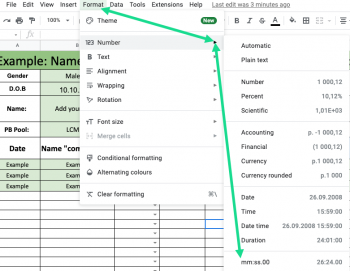
9. m/y: Distance displayed in metres and yards
10. In daily training set have Bst/2.Bst/3.Bst/4.Bst (Bst - Best Stroke, etc.) specify your styles by rank, this will help you to see your work zones during your daily training set
11. Help link