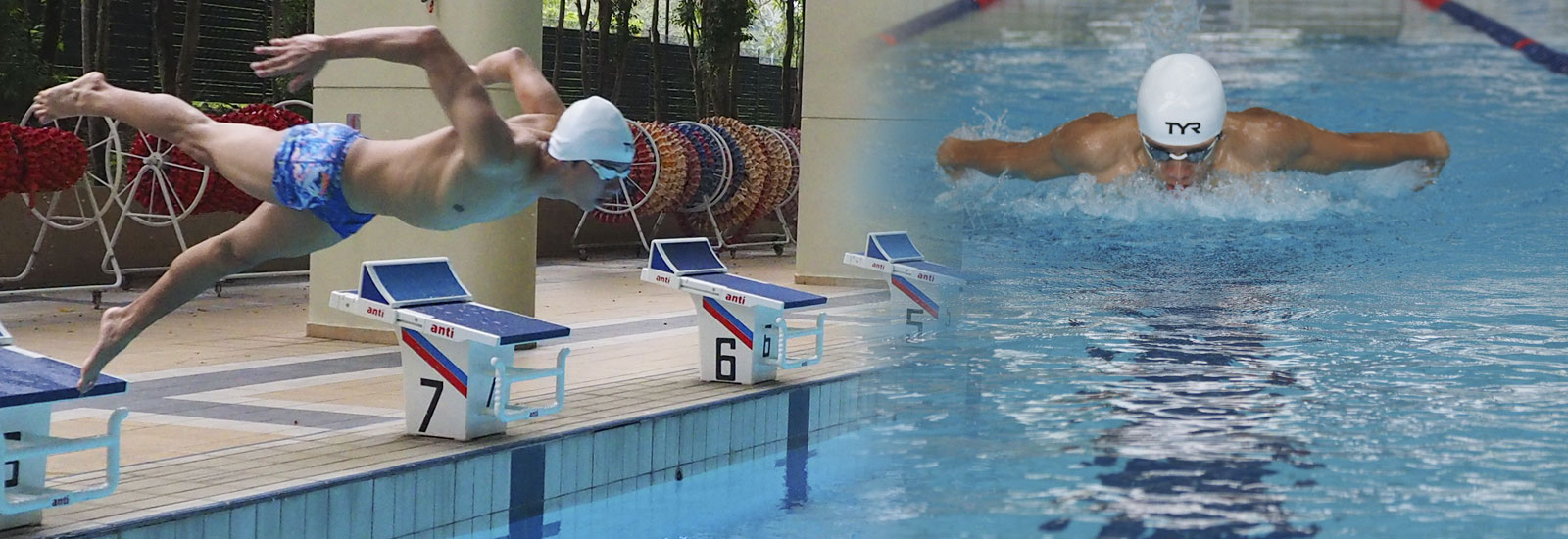Recording a video of your swimming
To do the “Video Swim Analysis, I need you (or a friend) to shoot a few video clips of your 2 swim strokes. At the end of this filming process, you should have 2 x above water video clips, and as many underwater supplementary ones as you want.
If you cannot record a video, you can contact us, we can help you record a video underwater and above water!
If you only need a video, then we can record a video without analysis for you too!
If you do not have access to an underwater video camera— it’s fine. I am able to complete the analysis with only above water video clips.
The packages are as follows:
• 1# Basic package
• 3# Basic package - Start only
• 4# PRO package - Start only
• 5# Basic package
• 6# PRO package
Criteria for Swim stroke analysis
1# Basic package & 2# PRO package
Above Water Filming:
1. Walk follow a swimmer at the pool, at an elevation slightly higher than the pool level (3-4 bleachers up if possible).

2. If you have mobile trolley can recording above water and underwater at the same time.

3. If you’re filming with any other device, be sure to shoot with the device in landscape mode. That means the phone will be held lengthwise while recording.

4. If you are a triathlete, footage from a pool practice is fine. If you could swim a certain distance (i.e. 100m Free) and film that clip that would be the best bet. Nothing over 200-400m is necessary.
5. If you are a non-competing swimmer, the same criteria as being a triathlete apply. See above.
Underwater Filming:
1. Put the device under the water about 1 meter from the surface. Either suction cup the device or have the camera man hold the camera pole, still, throughout the take.
2. If you have a mobile trolley can recording above water and underwater at the same time.
3. Complete two different underwater shots.
a. Head-On (Swimmer’s head is swimming directly towards the camera). Make sure they’re in the middle of the frame.


b. Side-View, Stationary (Swimmer swimming parallel to the camera). Swimmer will start swimming before the camera and complete their swim well past the camera’s angle. The best bet is to start the swimmer at the end of the pool (holding the wall) and camera man stands at 15m away from the swimmer. Start recording and have the swimmer complete a fast 25m of their stroke to ensure the entire swim is properly recorded or use mobile trolley for recording video.


4. For more information on how to film these underwater angles, watch the example video below.
Criteria for Start analysis
3# Basic package & 4# PRO package
Above Water Filming:
1. Set up your camera a part on the side of the pool on 1 – 1,5 meters from the start block.
2. It is a crucial so I can see start block and entry in water.
3. If you’re filming with any other device, be sure to shoot with the device in landscape mode. That means the phone will be held lengthwise while recording.
Criteria for Turn analysis
3# Basic package & 4# PRO package
Above Water Filming:
1. If you’re filming with any other device, be sure to shoot with the device in landscape while recording.
a. Head-On (Swimmer’s head is swimming directly towards the camera).—making sure they’re in the middle of the frame.
Underwater Filming:
1. Put the device under the water about 1 meter from the surface. Either suction cup the device or have the camera man hold the camera pole, still, throughout the take.
2. If you have mobile trolley can recording above water and underwater at the same time.
3. For more information on how to film these underwater angles, watch the example video below.
Criteria for Swimming race analysis
5# Basic package & 6# PRO package
Criteria for Swimming race analysis during competition
Criteria for Swimming race analysis during training
1. If you’re at the meet: make sure you are close enough so that camera will put up the starter.
2. It is crucial so I can hear the “beep” when the timing system starts. From there, pan slowly with your device from side to side making sure the swimmer stays in the middle of the frame throughout their event. Also, be sure to show the scoreboard with the swimmer & time after the event is completed too, and provide official time, athlete’s name and lane which will show on your video.
3. If you’re filming with any other device, be sure to shoot with the device in landscape mode. That means the phone will be held lengthwise while recording.